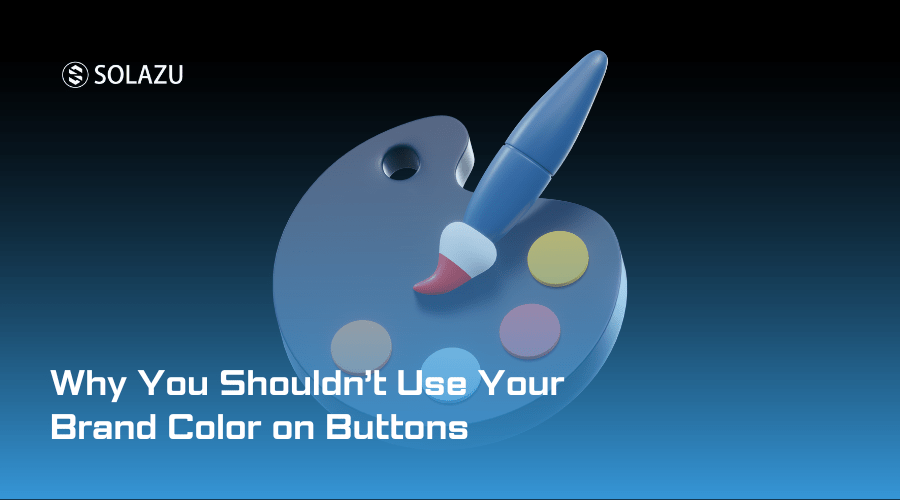Buttons are an essential component of any user interface. They are used to trigger actions, submit forms, and navigate between pages. When designing buttons, it is tempting to use your brand color to reinforce your visual identity. However, there are some compelling reasons why this might not be the best approach.
Here are three reasons why you shouldn’t use your brand color on buttons:
Brand-colored buttons can lead to inaccessible text labels
A button’s primary purpose is to provide a clear and concise label that describes the action it triggers. If you use your brand color for the button, it may limit the contrast between the text and the button background, leading to inaccessible labels.
Accessibility is essential for any digital product. It ensures that all users, regardless of their abilities, can access and interact with your interface. By using brand-colored buttons, you may be excluding a significant portion of your user base.
To ensure that your buttons are accessible, it is recommended to use high-contrast colors for your text and background. This makes the text easier to read and understand, improving the usability of your interface.
Button state conflicts
Buttons have different states that reflect their functionality, such as hover, active, and disabled. When you use your brand color for buttons, it can create conflicts between these states and the primary color scheme of your interface.
For example, if your brand color is red, it might be challenging to create a hover state that doesn’t clash with your primary color scheme. This can lead to an inconsistent user experience, which can impact the perceived quality of your product.
To avoid button state conflicts, it is recommended to use colors that complement your primary color scheme. This helps to maintain a consistent visual language throughout your interface.
Lower clickthrough rate
Using your brand color for buttons may not always be the best choice for your clickthrough rate. Research has shown that buttons with high-contrast colors, such as red, orange, and green, have a higher clickthrough rate than buttons with lower contrast colors.
This is because high-contrast buttons stand out more, making them easier to find and click on. If your brand color doesn’t provide enough contrast, it may not be as effective in encouraging users to take action.
To optimize your clickthrough rate, it is recommended to use colors that provide a high level of contrast between the text and background. This ensures that your buttons are easy to find and click on, improving the overall usability of your interface.
Final Thought
In conclusion, using your brand color for buttons may seem like a good idea, but it can lead to accessibility issues, button state conflicts, and lower clickthrough rates. To ensure that your buttons are accessible and effective, it is recommended to use colors that provide a high level of contrast between the text and background.
It’s worth noting that there are exceptions to this rule. If your brand color provides a high level of contrast, and you can maintain consistency throughout your interface, then using it for buttons might be appropriate. However, it’s essential to consider the potential issues and weigh them against the benefits.
At Solazu, we understand the importance of accessible and effective user interfaces. Our design team uses best practices to ensure that your product is user-friendly and meets the needs of your target audience. Contact us today to learn more about our design services.